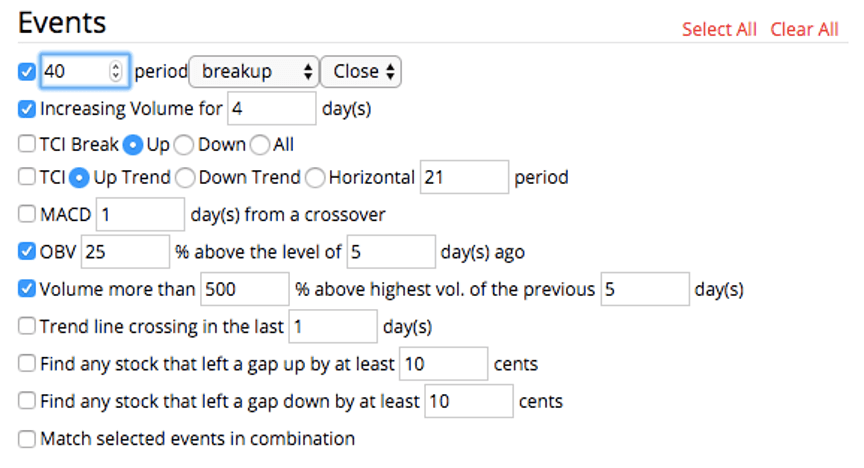When one first starts to use the Pro Trader Software, it can appear a little overwhelming, however one of the great aspects of the Pro Trader Software is it can be as complicated, or as simple as you chose.
As you start out, try and follow the SSA steps below, until you feel comfortable and have developed your own methodology.
Try and remember SSA Method
- Scan
- Scroll
- Add to watch list
My daily Scan routine:
- Events
- Volume Scan
- Gap Up Scan
- Price break Up Scan
- Basic Scans
- Activity Scan
- Candle Stick Scan
- Guru Scans
- Higher High/ Higher Lows
- Divergence Scan – MACD*
- Big Candle Scan
General Point
- Don’t overscan in a single scan; you don’t need to have every box ticked far better to do another scan, for a specific event.
For instance, I do my MACD scan in the Guru Scan, not the Basic scans section, as it enables me to identify more clearly the exact stocks that a MACD has occurred.
- Events – period: A period is a trading day; a lot of people use the Fibonacci number, such as 21,34,55. However, many people look for 2 months (40), and quarter high (60).
- Divergence Scan: The RSI, OBV & Bollinger are covered when I do my Indicators & Events scan, so I don’t need to do redo them, hence only use the Divergence Scan as a pure MACD Scan.
- Candle Stick Scan: Personally, I like to have all ticked, as I don’t see the point in un-ticking. Overall it will increase your general understanding of Candle Stick patterns; furthermore, if you already have a position in a stock, then a bearish pattern may be the impetus to raise a stop.
- Always have pen & paper with you, and write down the stocks that come up, that are of interest, some times a stock will come up in completely different scans, which is a very strong indicator. For instance, a stock may come up in a Gap Up Scan, Price Break Out Scan, & Volume Scan.
Another important element to remember when doing scans is to filter or not to filter.
The Filter section can be found in both the:
- Patterns & Events Scan
- Indicators & Events Scan
It is important to understand that filters are only used if you’re scanning the entire market.
If you are using a WATCHLIST, you don’t need to use any filters – see below.